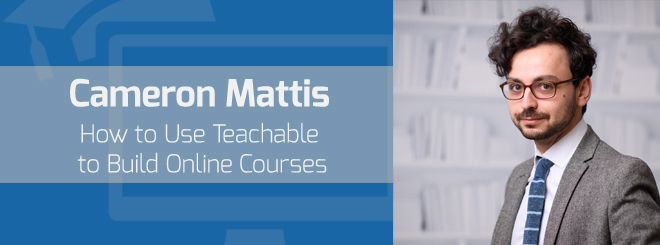
Do you want to create online courses but are overwhelmed with the technology of where to put it online and how to sell it? Teachable is the right learning management system for you if you want to build your very own online course but you’re discouraged from doing so by how technical it could be.
Teachable is one of the best learning management systems available. It’s easy to use, attractive and they strive to make the learning process easy for your students. A learning management system is an online platform designed to facilitate e-learning. Once they sign in, every student will have their own username and password that they can use to log in, access your lessons that you’d upload and track their progress easily. You can build, launch and manage your online course using WordPress or on platforms like Udemy and Lydna.com instead. But these don’t provide the ease of use or degree of control that Teachable does. Wordpress is a great online course builder and manager if you’re comfortable with handling the entire potentially complicated process yourself.
If these items are too technical for you and take away from you teaching, helping your students or creating more content, then you may want to consider Teachable:
- Picking the right video hosting, payment and membership solutions among the many available online
- Finding the right plug-ins
- Integrating them altogether
- Troubleshooting when the plugins inevitably update and cause a compatibility issue
Teachable, on the other hand, handles the vast majority of the things you need to do to build, launch and manage an online course for a monthly fee that is, more or less, the same amount as what you’ll need to pay WordPress for, basically, the same service.
Sign up for your own Teachable.com account
Why you should consider Teachable to build online courses:
1. Teachable Offers Unlimited video hosting
This is done with a standard industry video provider that was carefully selected and that works very well for massively scaled online courses.
2. Teachable Offers Payment Gateways
You don’t need to set up your own payment system if you don’t want to. You can integrate the one you prefer. All you have to do to start doing business is set the price. Teachable will collect all your payments for you. Teachable can handle your payments completely and simply send them to you each month. If you have affiliates that send traffic to your virtual school, Teachable can pay them monthly for you. If you also have contributors, like authors, Teachable can handle their payments as well. They also provide the option to do your tax paper work at the end of each year.
3. Teachable Provides Simplicity of Design
Teachable guarantees no problems will be had using it on a mobile device or even through a slow internet connection. The better the user experience (UX) for your students, the better their learning will be, the more they will take your lessons and the more students you’ll have.
Platforms like Udemy and Lynda.com provide pretty much the same range of capabilities. But you’ll be required to comply with their requirements, which may or may not be in your best interest. For example, there are Udemy users who have experienced having their lessons discounted without being told and without their consent, causing them to earn much less. There has been no such incidence among Teachable users. The older learning management platforms are also much more expensive to use. Teachable will only charge you a flat fee, like a dollar per month per user, preventing your costs or overhead from skyrocketing.
Tips to Make Your Online Course a Success:
1. Make sure your content is engaging
Features like video and audio give your students a better learning experience than if you gave them typical text-based lessons. There are now plenty of online tools that let you create videos for your lessons with hardly any difficulty. Examples of such tools are Screenflow and Camtasia.
2. Avoid making your lessons too long
Lessons that are brief (e.g., five to 30 minutes) do better than the one that are one hour long or even longer because they aren’t hard to finish and are easier to retain.
3. Give as much thought to promoting your lessons as to creating them
Not only will it ensure your audience finds your lessons, it lets you improve your online course based on their feedback.
4. Find out what your audience’s pain points are
Pain points are the information your audience need, not simply want to learn about. For instance, while lawyers practicing family law always want to learn more about it, they need to know, say, the specific actions they need to take as a result of the changes to the California Penal Code as it applies to this section of the Family Law. There are numerous regulations and some of the lawyers aren’t sure what to do with them. By filling this gap in their knowledge, your online course will stand out among the multitude of free information online on the Law.
5. Offer a good transformation
Most people who take a course aren’t just looking to learn something new. They are also looking for the transformation that the knowledge they will gain will enable them to experience. For example, majority of those studying computer science aren’t just trying to learn more about computers. They are doing so to also reorient their career and apply new skills to their job or personal life to build their own projects. By enabling your students to have the transformation they want, you’re sure to gain a loyal following—ensuring the success of your online course.
Sign up for your own Teachable.com account
Questions asked during the interview with Cameron Mattis of Teachable:
- Tell me about your background with online course and your position at Teachable.
- Why are you excited about online course and where the industry is going?
- What elements make a good online course (content, the teacher, visuals, or something else)?
- What do you see people struggle with the most in creating their online course?
- What separates the successful course creator from ones that don’t have a lot students (is their existing audience, course quality, marketing or something else)?
- What are some successful marketing strategies that you’ve seen work?
- What are the benefits of having a hosted LMS vs someone building a website and LMS themselves (Teachable vs WordPress)
- Why would someone use a WordPress plugin to create their own course? If you are comfortable with WordPress, e-commerce, video hosting, and course creation. If you’re able to trouble shoot issues that come up, then building your course with WordPress may be for you.
- Most people aren’t technical and don’t want to set up a learning management system and all the potential headaches.
- How does Teachable give teachers the best tools to create and market their courses?
- What are some obscure course topics that have had success on your platform?
- Some of the most successful courses are with Chinese Feng Shui, The Foundations of Card Magic, How to pass the FAA drone pilots license test.
- Where can someone learn more and get your offer (we’ll create a redirect from my website to your landing page at OnlineCourseCoach.com/teachable)
- What is a feature of Teachable that’s a competitive edge?
Get 1 Month of Teachable for Free (see bottom for notes about the offer)
Teachable 1 Month for Free Offer Fine Print
The Online Course Coach Podcast Signup
Sign up below to get notified when the podcast has been released!