Podcast: Play in new window | Download
Subscribe: Apple Podcasts
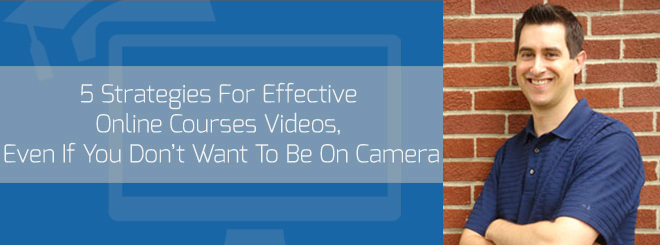
One of the most common reasons people struggle with their online course videos is that they don’t know how to make them effective and engaging. With these 5 Strategies For Effective Online Courses Videos, Even If You Don’t Want To Be On Camera, you’ll be able to take the pressure off yourself.
This episode is brought to you by “Easy Video for Courses“. Did you know that online courses that include video are 83% more effective in helping students remember the information better?
But most people struggle with complicated equipment or software, the cost of buying equipment, or they don’t feel confident in front of the camera. That’s why I created Easy Video for Courses. I’ve taken all the confusion out of the process so you can make effective course videos in half the time, even if you don’t like being on camera.
Go to EasyVideoForCourses.com to learn more and get the course.
7 Tips to Create Better Online Course Videos (click the button to watch the video)
Want to create effective videos in half the time? I just released a new video that gives you 7 tips to create better online course videos. These tips are great if you feel intimidated by video, think it’s complicated or you think it is too costly. You may be surprised at what you learn that helps you create better videos in half the time!
Click Here to Watch The Video – 7 Tips to Create Better Online Course Videos
1. Get on camera without feeling like you’re on camera
Most people get intimidated with getting on camera for their online course videos. While I don’t think you have to be on camera for all your videos, I do think you should consider being on-camera in some of the e-course videos. Here are some ideas on how to create videos without feeling like you’re on-camera.
- Conduct a demonstration (like a cooking show isn’t a lecture but a demonstration)
- Do an interview with another expert – interviews take the pressure off you!
- Have someone ask you questions and have it be more conversational…like an off-camera interview. Just make sure to keep it interesting and engaging
- Make a picture-in-picture video with your PPT slides (get funny b-roll of me being trapped in the PIP)
2. Have fun with it. Take the pressure off yourself by making jokes, singing songs, and just having fun. It’s ok if you mess up a bit, in fact, it will show you’re a real person!
While you may want to use a teleprompter, write out your main points and tape it near the camera. This will allow you to glance down at your main points without reading paragraphs of text. This will come across as more natural to your students who are watching the videos. You don’t want to look like a robot who’s just reading material.
3. Use the camera you have
What is the one camera that most people have in their pockets? You may consider starting out by using your iPhone (or any Android or smartphone). You can create some fun and effective videos for your online courses just with your iPhone. However, make sure you use a tripod to steady your shot. If you don’t have a tripod, consider bracing your phone against some books.
Any good video should have quality audio to listen to. Consider buying a cheap lav mic, or at the very least position the camera close to you so it can pick up your voice.
4. Start with simple and cheap editing software
Most of editing is finding the best takes and removing the bad ones, so you don’t need expensive video editing software. Plus, editing video is easier than you think. In fact, you might already have iMovie or Windows maker installed on your computer. If you have ScreenFlow or Camtasia, then that will be able to handle most of your editing needs. If you want to upgrade consider Premiere Elements or Premiere Creative Cloud.
5. Don’t underestimate the expertise that you provide.
You don’t have to be a world-famous expert to create an online course and video based training. Don’t get distracted with people who know more than you do. You just have to be 1 step ahead of your students.
This episode is brought to you by “Easy Video for Courses“. Did you know that online courses that include video are 83% more effective in helping students remember the information better?
But most people struggle with complicated equipment or software, the cost of buying equipment, or they don’t feel confident in front of the camera. That’s why I created Easy Video for Courses. I’ve taken all the confusion out of the process so you can make effective course videos in half the time, even if you don’t like being on camera.
Go to EasyVideoForCourses.com to learn more and get the course.